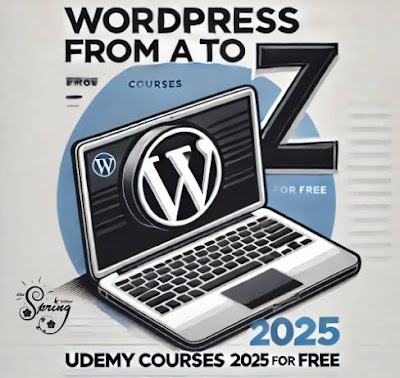 |
| Master WordPress From A to Z |
Master WordPress From A to Z: Blog, Showcase Site & E-Commerce – The Ultimate Course
Are you ready to create your WordPress site from scratch and bring your ideas to life? The WordPress From A to Z: Blog, Showcase Site & E-Commerce course is your complete guide to mastering WordPress, whether you're building a personal blog, a professional showcase site, or a thriving online store. This step-by-step course will take you from beginner to confident WordPress creator in no time.
Why Choose This Course?
This course is designed for anyone who wants to create a WordPress site quickly and effectively. Skip the overwhelming theories and dive straight into actionable steps that deliver real results. By the end of the course, you’ll have a fully functional and secure website, equipped with all the skills needed to manage and grow your online presence.
What You’ll Learn
1. Installing WordPress: A Seamless Start
- Install WordPress on your hosting provider or locally for testing.
- Learn one-click installations with popular hosting services like Bluehost and SiteGround.
2. Building a Blog: Share Your Voice with the World
- Create a stunning blog layout with customizable themes.
- Publish engaging posts using the intuitive WordPress editor.
- Organize your blog with categories, tags, and featured images.
3. Designing a Showcase Site: Highlight Your Brand
- Select themes like Astra or OceanWP for professional designs.
- Use Elementor to create visually striking pages with drag-and-drop simplicity.
- Build essential pages like Home, About, and Contact with ease.
4. Launching an Online Store: Start Selling with WooCommerce
- Set up WooCommerce to transform your WordPress site into an e-commerce platform.
- Add products, manage inventory, and set up payment gateways.
- Design a seamless shopping experience with custom product pages and checkout flows.
5. Customizing Your Website with Plugins
Extend the functionality of your site with powerful plugins:
- Yoast SEO: Optimize your site for search engines.
- WPForms: Add forms for contact, surveys, or lead generation.
- Wordfence: Enhance site security and protect against threats.
- Maintenance Mode Plugins: Create under-construction pages while developing your site.
6. Mastering SEO: Drive Traffic to Your Site
- Use tools like Yoast SEO to improve your rankings on Google.
- Learn how to optimize content, images, and site structure for search engines.
- Gain insights into keyword research and analytics to track your progress.
7. Securing and Maintaining Your Site
- Protect your site with SSL certificates and regular backups.
- Update WordPress, themes, and plugins to keep everything secure.
- Troubleshoot common WordPress issues like a pro.
8. Advanced Features to Elevate Your Site
- Add email subscription forms and pop-ups for lead generation.
- Enable multi-language support with plugins like WPML.
- Set up analytics to track visitor behavior and site performance.
Who Is This Course For?
- Beginners who want to build their first website with no technical background.
- Business Owners looking to create a professional online presence.
- Entrepreneurs eager to launch an e-commerce store.
- Bloggers and Creators aiming to share their content with a global audience.
Course Highlights
- Step-by-Step Tutorials: Learn WordPress essentials in bite-sized lessons.
- Hands-On Projects: Build your own blog, showcase site, or online store.
- Fast and Effective: Skip unnecessary details and focus on results.
- Lifetime Skills: Gain the confidence to manage and grow future projects.
Start Your WordPress Journey Today
With WordPress From A to Z: Blog, Showcase Site & E-Commerce, you’ll gain the tools and knowledge to create stunning websites, grow your online presence, and achieve your goals. Whether you’re starting a passion project, building a business, or exploring a new skill, this course has everything you need to succeed.
Take the first step now and unlock the power of WordPress!

